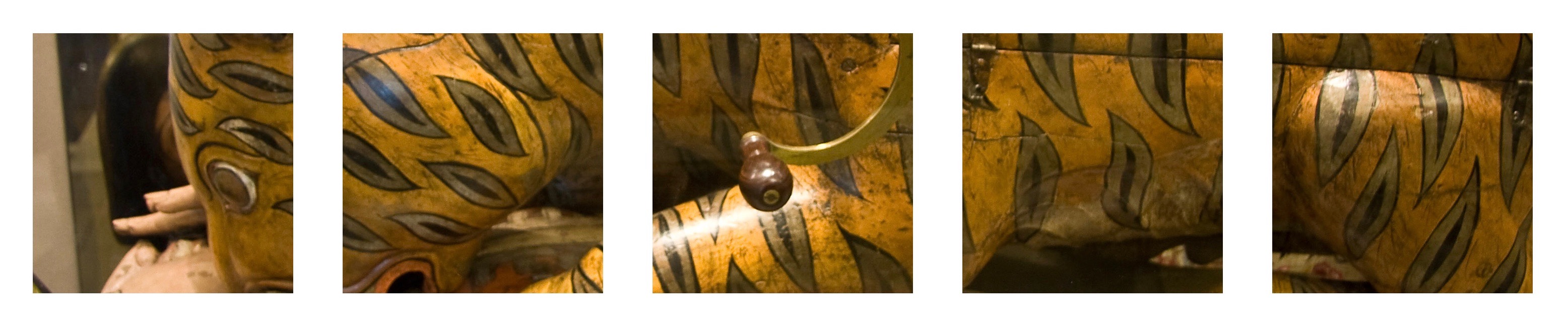I love the ease of making footnotes in apps such as iAWriter 1 or Ulysses.
The ease of creation unfortunately is not mirrored by the ease of use on the web page. This is where the footnote plugin Bigfoot comes in. Clicking on the link brings up a text bubble and do not have the bother of having to click a return button to go back to your place in the article.2
The syntax for iAWriter is different from Ulysses which uses their own baked in solution. According to John Gruber in the second episode of Dialog, that does not really matter. ‘Real’ Markdown does not have any commands for footnotes – deliberately so. The authors are free to use whatever they consider to work to translate eventually into HTML (which covers pretty much all formatting options)
The only downside to this is the need to build up a mental muscle memory on how to use various commands.
MacSparky in his book on Markdown uses the square bracket and hat approach that iAWriter uses. This appears to be standard. Now to find out if the Bigfoot plugin will recognise this or whether it needs the more clumsy square bracket enclosing the word “footnote” system