Well I took the plunge for real yesterday. Aperture on the Mac has had its day, and when I returned from Dehli, I bought Lightroom5 for future cataloguing of my photos, but thought I would view my old photos using the Aperture app. Best laid plans .. I do like to have all of my 48k+ photos in one app — the catalogues should contain all my photos of family and locations. So I have imported all my photos into the Lightroom database. The original photos stay where they are and the metadata already matched is unchanged. What has altered is that the Raw and JPEG files are viewed as originally shot. No enhancements or fancy crops. I will have to start from the beginning. Lightroom like Aperture is a lossless photo editor — this will enable me to look again at my photos and to apply my experience to their enhancement, without permanently altering them. Unlike most things in life, I will have another chance to change. Bigger questions still remain — DAM — digital asset management [1] Backup, backup, backup — this vital subject is also covered by this book. What format should I use? Should I have a mix of different camera RAW formats, or go with the Adobe DNG ‘standard’? I have decided to go DNG for future storage of RAW files, but will keep for the moment my old RAW, JPEG and PNG files. Whatever you do, don’t JPEG your .jpg files. You will just lose more information from your ‘lossy’ files — and you can never get this back. So far, PDF A and DNG seem to be the way to go
-
The DAM Book by Peter Krogh is a good guide on to how to organise and store for posterity your original digital photos ↩
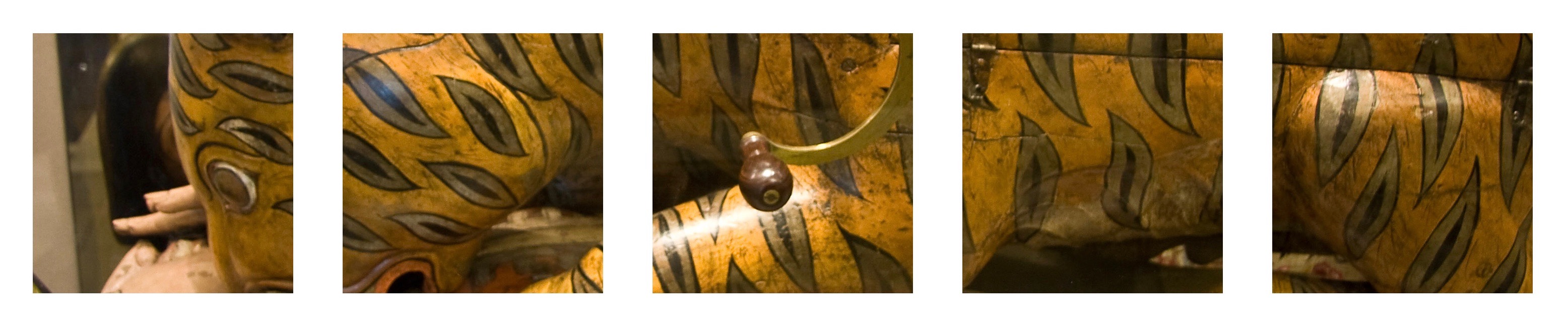
 In memory from his family This returned letter from his cousin Chrissie Swayne was finally delivered to Sgt. Denison Brierley by June Hastings and Linda Goulbourne (daughters of Chrissie) on 20 March 2015.
In memory from his family This returned letter from his cousin Chrissie Swayne was finally delivered to Sgt. Denison Brierley by June Hastings and Linda Goulbourne (daughters of Chrissie) on 20 March 2015.


