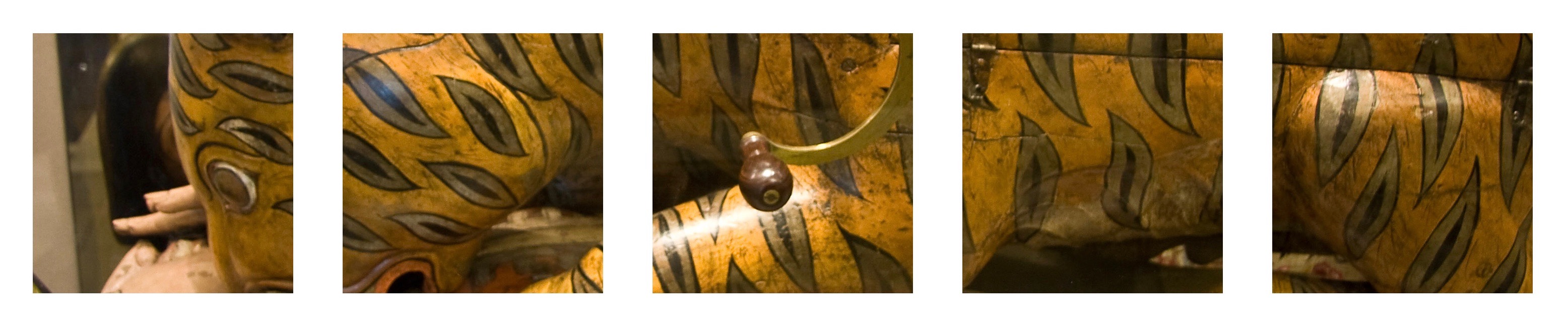The trigger to start this comparison process started with a concern that leaving my quotes collection in the now defunct Quotebook app was not a sensible decision.
I had of course heard of Obsidian and other note taking apps before, but had not investigated further.
So, on to try them all out
Obsidian
A wee bit too vague and Freeform for what I wanted. Powerful, but would the effort in learning this be justified in benefits gained?
Notion
This was more structured and easier to get to grips with than Craft and indeed I initially transferred my quotes to this app. Some niggles remained. I could not alter/remove the title from templates that were provided. Notion also keeps the data on their servers and if the internet goes down (which it does frequently here) then I would have no access to my data.
I also was aware of concerns on Reddit as to the business model of Notion and whether they would make a profit to enable the app to be supported in the future, or would it fold as so many startups have done
Craft
A little more tricksy to get up and running, but I transferred my quotes across to a nice template and all was well. Better looking and perhaps more functional than with Notion. Data is held locally on my machines.
X-callback URL
This scheme is nicely used by Devonthink. It enables a one click access to files in DT when you paste an item link to a suitable app.
Notion does not support this (I suppose that their model of access to centrally held data by many users does not make sense for them – though there is a roundabout fix using Shortcuts and TinyURL). Obsidian & Craft support this well.
The stimulus to do this was to see if I could link to a pdf of a book I had cut up, scanned in and converted to pdf and to epub. The formatting in epub was awful. The pdf version looked like the paper book (I had spent a lot of time ensuring that this would be a good-looking translation). So, I have set up a books section in Craft with sub folders and nice headers with illustrations and each ‘page’ contains these active links. One click and the book opens for reading in DT. I can also have the same book appear on different pages of the Craft app.
Why not just use DT? I have books arranged in different databases in DT (and DTTG) and need to be aware that these books exist!
If I can have a good looking ‘card’ on a dashboard with all my stuff, then I know what resources I hold in DT. Access to any of these books/articles is now instant. All I need do is to set up the pages and populate them with links.