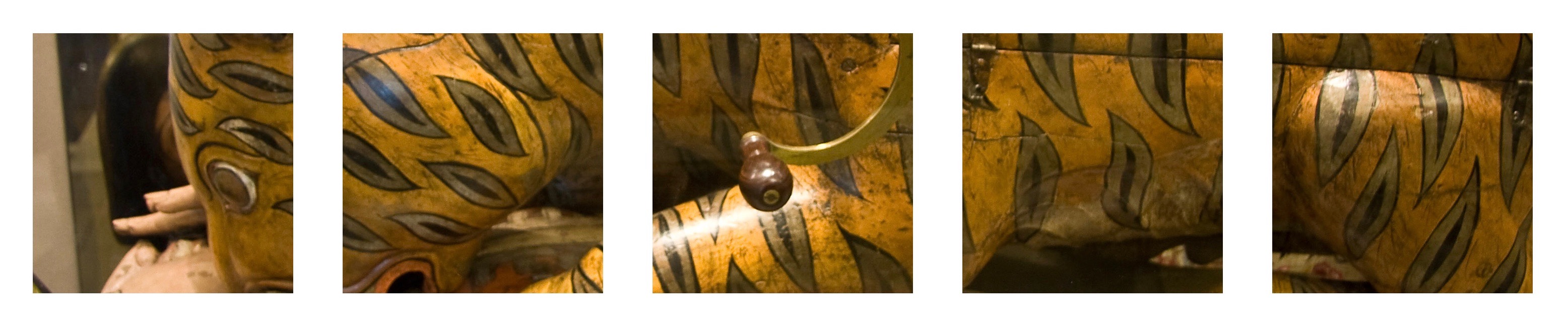Minor changes to the website today. These include more pictures on the galleries and an invite to a guest blog. More to follow.
Know where you have been
GPS data as part of the metadata in photographs is a relatively new addition to my workflow. I increasingly value this as part of the ‘worth’ of my photographs and would just like it to work automatically – as iPhone photos do. Sadly, not all cameras provide this data as standard (nearly all do not). Top end DSLR’s do have this facility – via an add on device and unsurprisingly, these are expensive add-ons.
I had 2 systems of getting this data onto my photos and now I have a third.
The first or basic one was to use Aperture, select a spot on the map where I think I took the photos and then ‘pin’ the photos to that location. This has the advantage of making you think about the location of your photos, but it is not automatic and therefore, falls down pretty much at the first hurdle. There is also a tendency to lump photos together and although the general location is clear, the GPS data is not too helpful if you want to go back to that exact place to take more photos, or even to find the place again.
The second system I thought about was to use my iPhone. I would religiously take a photo with my iphone and therefore tag the location and therefore all the photos I then took with my DSLR could be tagged by a process of copy and paste of GPS data. Great system, but I have forgotten to take photos of new locations with my iphone – especially when moving around or between two adjacent locations. It is also labour intensive and not automatic – it requires a lot of phaffing around in post process – this system was ok-ish until I found my latest solution.
GPSPhotoLinker Help
www.earlyinnovations.com
This is a program that runs on the Mac. The process is to start your GPS tracker on your iPhone or similar when you go out on a photoshoot, when taking the big camera out (Canon 7D for me). At the end of the trip (I use Motion X – gps on the iphone – but you can use dedicated GPS trackers eg Garmin) stop the tracking program. You then save the track. On Motion X, you can email yourself a .gpx file which is an xml file with your timings and geolocation.
Then download the photos from your camera to your computer – I put them into folders – Photoalbum/DVD_27/130616 photos folder for example. Read the workflow from ‘The Dam Book’ by Peter Krogh ( a must buy – go out and do it now) ‘DVD’ for me is a superfolder and I keep it to the size of a DVD to help backup to DVD storage.
You then load the .gpx file and the photos into the GPSphotolinker program – click on auto convert and the geolocation for the photos is matched up between the times on the .gpx file and the camera time (make sure that your camera time is up to date and the same as the iPhone)
It writes the gps data to the photo metadata on the original photo files .. in my case .CR2 RAW files and then you can upload your photos to Aperture or Lightroom for further processing.
Automatic and so far, works a treat.
Here are some geolocated photos from our walk this am in the sunshine.




Market Research
So NEMS Market research thinks that the TPS (telephone preference service) does not apply to them as they are not sales, but ‘market research’ – go figure
If this invasion of the home telephone continues, then this device will go the way of the Dodo.
I jealously guard my mobile number and do not give it to all. A call for sales or other such spam would be a grievous blow against me personally. I can see that coming, especially as spam text messages come in from time to time. No I have not been missold PPI and If I have had that accident in my car, it must have been a bad one, as I seem to have lost my memory of the tragic circumstances.
Technology allows these cold callers access to our lives. Me I can’t wait until autumn and the arrival of IOS 7 and the ability to block phone numbers from bothering my iPhone.
Perhaps we should bring back this punishment for the owners (not the hapless employees) of these firms?

A Coming of Age
A change of direction in this blog post. I’m going to look at new directions in technology and how we communicate. It’s all too easy to trudge down the old paths, deepening the ruts in the dirt and never straying from this comfortable path. Our prejudices are reinforced by the information that we allow into our lives.
We should widen our horizons. The Internet age can result in headline skimming and short attention spans (see The Shallows – http://www.theshallowsbook.com/nicholascarr/Nicholas_Carrs_The_Shallows.html)
It can also give you the freedom to dive deeper and deeper into the reality behind the headlines.
The choice is yours.
I’ve been a subscriber to The Magazine since the start (on the iPad and iPhone via the Newsstand). Started by Marco Arment (of Instapaper fame), it proposed a different way of publishing. The scope has grown from a geek look at the world to a considered collection of thoughts and memes. It presents the articles in a way that is easy to read and dip into, yet possesses hooks and links to enable you to go down the rabbit hole if you so wish.
Take a look at this article on vaccination and how we make decisions. A subject close to my heart.
http://the-magazine.org/15/give-it-your-best-shot